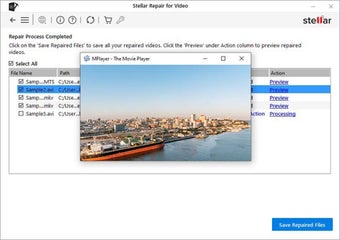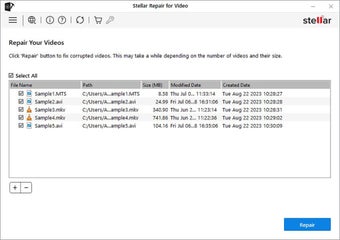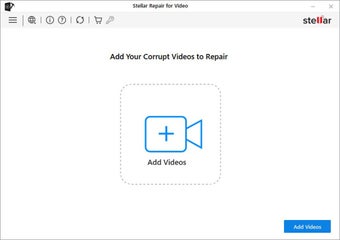Repair tool for damaged or corrupted videos
Stellar Repair for Video is a free-to-try video program developed by Stellar Information Technology Pvt. Ltd. Formerly known as “Stellar Phoenix Video Repair”, it's a multimedia tool to repair damaged or corrupted video files. It recognizes various visual anomalies and defects and boasts wide file format support.
Top Recommended Alternative
Similar in concept to Stellar Repair for Photo, Stellar Repair for Video provides users with a chance to recover otherwise broken videos, with what it describes as non-invasive algorithms that try to restore clips without altering their original states. It offers multiple one-time purchase versions depending on use cases.
Save broken video files
First off, Stellar Repair for Video can recognize files from various sources like DSLRs, smartphone cameras, and the like, with wide format support. It is also designed to repair a wide range of video issues across multiple formats including MP4, MOV, and AVI—making it a versatile solution. To get started, you just add the file by clicking on the “Add Videos” button or via drag-and-drop and start the repair right away. It can handle batch processing and gives you the option to preview before saving.
A particularly useful feature of this recovery tool is the ability to preview repaired videos before saving them. This ensures that users can verify the integrity and quality of the repairs before finalizing them. Compatibility with a broad spectrum of video codecs is another significant advantage of this tool. It supports H.263, H.264, H.265, HEVC, MPEG4, and several others—making it capable of handling various video formats.
Built for even the toughest repair situations
Stellar Repair for Video is designed with user convenience in mind. For severely corrupted videos, it offers an “Advanced Repair” feature. This involves using a working file from the same device and format to guide the repair process. This advanced option enhances the software's capability to handle even the most challenging video repairs. It also excels in repairing videos that fail to play in various media players like VLC, Windows Media Player, and QuickTime among others.
Depending on the version you choose, the program can also do the same thing it does to videos for corrupted photos. The top-tier version even has a feature to recover deleted media files. All that being said, the processing times can take a while depending on multiple factors like file size, video length, severity of the damage, or even your PC's hardware capabilities.
Repair videos and then some
If you have video files you can't view anymore due to damage or corruption, Stellar Repair for Video is a tool you can check out to remedy your situation. It's easy to use and you can repair multiple clips at the same time. It also has other versions that offer added features for photos and even recovery. Give it a try and see for yourself.